Con esta entrada iniciamos una serie de posts en los que vamos a resolver las 4 máquinas que conforman el Tier 0 del Starting Point de HTB, la puerta de entrada y requisito para poder avanzar dentro de esta plataforma.
Las resolveremos en el orden en que aparecen listadas en HTB.

Dentro música.
Inicio
Disclaimer: algunos de estos primeros pasos que menciono a continuación son opcionales y solo reflejan mi modo de trabajar. Cada uno debería aplicar el propio.
Lo primero es conectarnos via VPN con HTB.
1
2
┌──(ewan67㉿kali)-[~]
└─$ sudo openvpn /home/ewan67/VPN_certs/HTB_lab_ewan67.ovpn
Abrimos otro terminal en local, creamos la carpeta de trabajo, nos posicionamos en ella y creamos un fichero de notas en el que iremos apuntando información relevante a lo largo del proceso.
1
2
3
4
5
6
7
8
9
10
11
12
13
14
15
16
17
18
┌──(ewan67㉿kali)-[~]
└─$ cd Cybersecurity/HTB
┌──(ewan67㉿kali)-[~/Cybersecurity/HTB]
└─$ mkdir Tier0
┌──(ewan67㉿kali)-[~/Cybersecurity/HTB]
└─$ cd Tier0
┌──(ewan67㉿kali)-[~/Documents/Cybersecurity/HTB/Tier0]
└─$ touch notas
┌──(ewan67㉿kali)-[~/Documents/Cybersecurity/HTB/Tier0]
└─$ echo "Notas Tier0" > notas
┌──(ewan67㉿kali)-[~/Documents/Cybersecurity/HTB/Tier0]
└─$ cat notas
Notas Tier0
Meow
El primer paso será iniciar la máquina correspondiente (para lo que previamente tendremos que tener establecida nuestra conexión VPN)
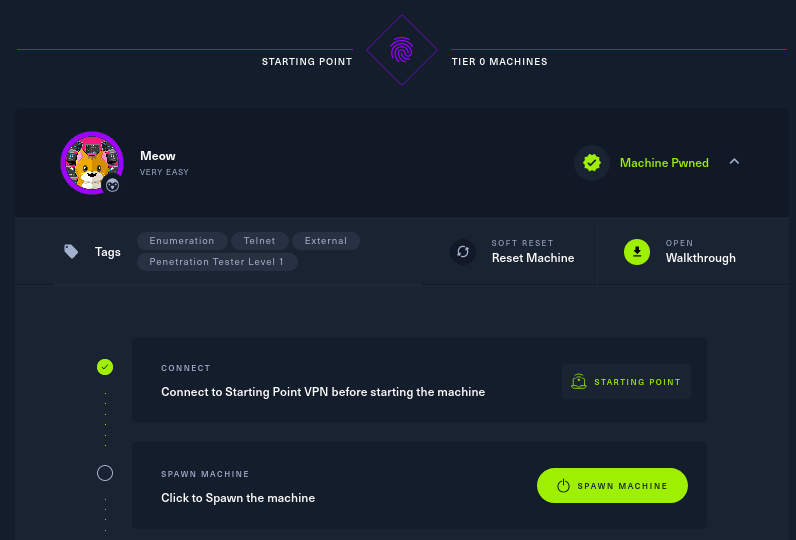
Copiamos la IP del equipo remoto, en mi caso 10.129.70.144, y lanzamos un nmap.
1
2
3
4
5
6
7
8
9
10
11
12
┌──(ewan67㉿kali)-[~/Documents/Cybersecurity/HTB/Tier0]
└─$ nmap -A 10.129.70.144 -oN nmap_output
Starting Nmap 7.92 ( https://nmap.org ) at 2022-08-09 10:27 CEST
Nmap scan report for 10.129.70.144
Host is up (0.056s latency).
Not shown: 999 closed tcp ports (conn-refused)
PORT STATE SERVICE VERSION
23/tcp open telnet Linux telnetd
Service Info: OS: Linux; CPE: cpe:/o:linux:linux_kernel
Service detection performed. Please report any incorrect results at https://nmap.org/submit/ .
Nmap done: 1 IP address (1 host up) scanned in 21.71 seconds
Significado de las flags:
-A: escaneo completo (aka agresivo) que ejecuta OS detection, version detection, script scanning y traceroute todo del tirón.-oN: imprime la salida en un fichero de texto con el nombre nmap_output
nmap nos cuenta que el puerto 23/tcp esta abierto y con un servicio telnet escuchando. Intentamos conectarnos, utilizando root como user.
1
2
3
4
5
6
7
8
9
10
11
12
13
14
15
16
17
18
19
20
21
22
23
24
25
26
27
28
29
30
31
32
33
34
35
36
37
38
39
40
41
42
43
┌──(ewan67㉿kali)-[~/Documents/Cybersecurity/HTB/Tier0]
└─$ telnet 10.129.70.144
Trying 10.129.70.144...
Connected to 10.129.70.144.
Escape character is '^]'.
█ █ ▐▌ ▄█▄ █ ▄▄▄▄
█▄▄█ ▀▀█ █▀▀ ▐▌▄▀ █ █▀█ █▀█ █▌▄█ ▄▀▀▄ ▀▄▀
█ █ █▄█ █▄▄ ▐█▀▄ █ █ █ █▄▄ █▌▄█ ▀▄▄▀ █▀█
Meow login: root
Welcome to Ubuntu 20.04.2 LTS (GNU/Linux 5.4.0-77-generic x86_64)
* Documentation: https://help.ubuntu.com
* Management: https://landscape.canonical.com
* Support: https://ubuntu.com/advantage
System information as of Tue 09 Aug 2022 08:29:49 AM UTC
System load: 0.0
Usage of /: 41.7% of 7.75GB
Memory usage: 4%
Swap usage: 0%
Processes: 137
Users logged in: 0
IPv4 address for eth0: 10.129.70.144
IPv6 address for eth0: dead:beef::250:56ff:fe96:156d
* Super-optimized for small spaces - read how we shrank the memory
footprint of MicroK8s to make it the smallest full K8s around.
https://ubuntu.com/blog/microk8s-memory-optimisation
75 updates can be applied immediately.
31 of these updates are standard security updates.
To see these additional updates run: apt list --upgradable
The list of available updates is more than a week old.
To check for new updates run: sudo apt update
Last login: Mon Sep 6 15:15:23 UTC 2021 from 10.10.14.18 on pts/0
root@Meow:~#
Bien. Hacemos un ls -la, vemos que hay un fichero flag.txt, y lo abrimos para hacernos con la primera bandera.
1
2
3
4
5
6
7
8
9
10
11
12
13
14
15
root@Meow:~# ls -la
total 36
drwx------ 5 root root 4096 Jun 18 2021 .
drwxr-xr-x 20 root root 4096 Jul 7 2021 ..
lrwxrwxrwx 1 root root 9 Jun 4 2021 .bash_history -> /dev/null
-rw-r--r-- 1 root root 3132 Oct 6 2020 .bashrc
drwx------ 2 root root 4096 Apr 21 2021 .cache
-rw-r--r-- 1 root root 33 Jun 17 2021 flag.txt
drwxr-xr-x 3 root root 4096 Apr 21 2021 .local
-rw-r--r-- 1 root root 161 Dec 5 2019 .profile
-rw-r--r-- 1 root root 75 Mar 26 2021 .selected_editor
drwxr-xr-x 3 root root 4096 Apr 21 2021 snap
root@Meow:~# cat flag.txt
xxxxxxxxxxxxxxxxxxxxxxxxxxxxxxxx
root@Meow:~#
Respuestas de este primer desafío:
- Task 1: Virtual Machine
- Task 2: terminal
- Task 3: openvpn
- Task 4: tun
- Task 5: ping
- Task 6: nmap
- Task 7: telnet
- Task 8: root